A Better Way to Manage your CPQ Product Rules in Salesforce
Create guided, intuitive selling experiences with lightning fast speed for even your most sophisticated products
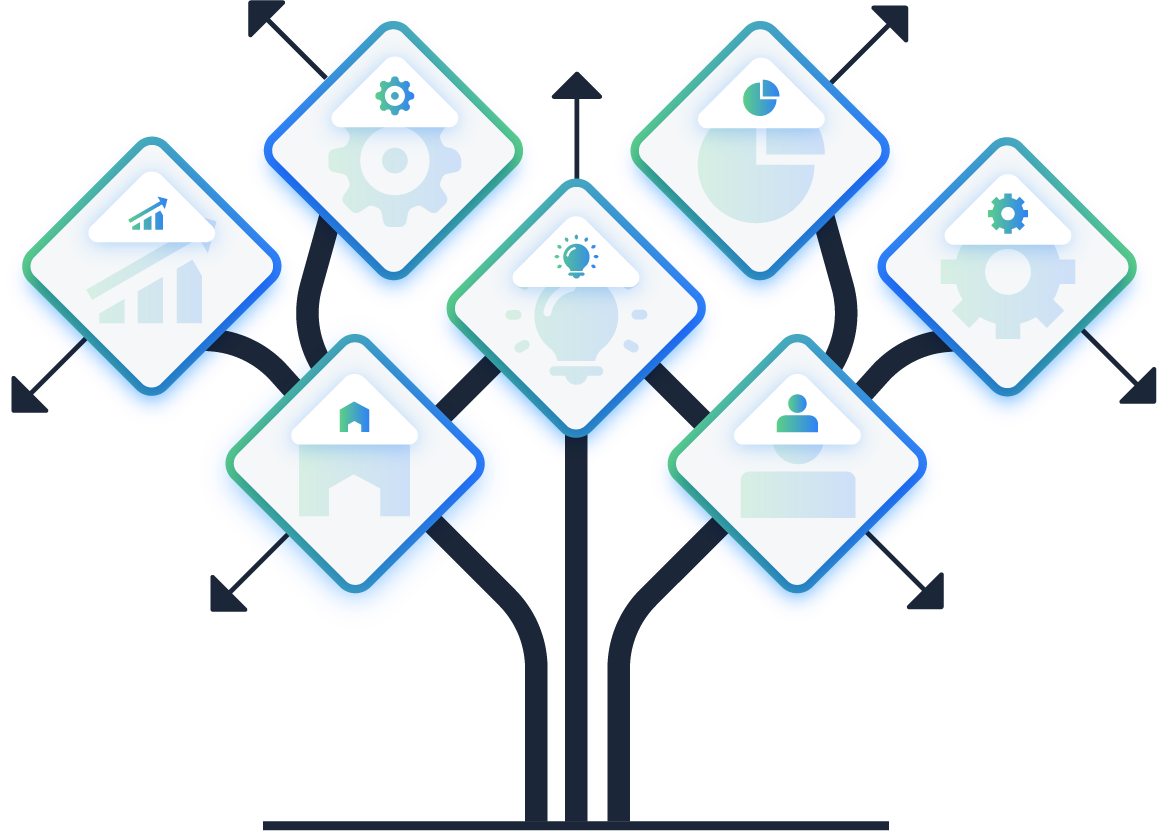




Unblock CPQ Limitations
Go From Limited to Uninhibited with Logik.io
Logik.io was created to fill the key gaps of CPQ, and help you sell smarter.
Table of Contents
Section 1 CPQ Product Rules
CPQ product rules test line items for error conditions and unauthorized combinations.
All product rules perform an action triggered by error conditions.
Definition of Product Rules
Product rules within CPQ systems are sets of conditional statements that dictate how line items are treated based on specified criteria. These rules encompass a range of functionalities aimed at validating, selecting, filtering, and alerting users about certain product configurations and combinations. Essentially, they act as the intelligence behind the CPQ system, ensuring that only valid and compliant configurations are proposed to customers.
All product rules perform an action triggered by error conditions. There are four product rule types.
- Validation Rules: confirm quotes only contain approved configurations. Invalid configurations trigger an error message and prevent saving until validated.
- Product Selection Rules: add, hide, require, or exclude certain options when specific conditions are met.
- Filter Rules: prefilter bundle options to display chosen options. Also, creating dynamic bundles limits maintenance by filtering options that may change over time by feature category.
- Alert Rules: They're almost identical to validation rules with conditions that trigger an error message. However, they're more like recommendations and best practices than requirements. So, users can choose to continue anyway.
- Other functions also work alongside rules. When using a summary variable, Salesforce CPQ applies a math function to the chosen number field(s). Using lookup queries, Salesforce CPQ checks object field values for certain conditions. They can power price and product selection rules when applied to the correct product rule fields in Salesforce CPQ.
Example: Consider a shoe store having a buy two get one (of equal or lesser value) free sale, limited to 15 pairs per purchase, with free shipping over $100. Summary variables could find the item amount and total price. This could trigger selection rules to automatically add free shipping when eligible and validation rules to validate the item limit.
A composite operator (additional math function) could divide the item total by two and a lookup query could determine the correct number of free pairs earned. If they have an odd number of pairs, an alert message could inform them that adding one pair could earn them another free pair. Filter rules could then display the prefiltered list of eligible free pair options.
Importance of Product Rules in Optimizing CPQ Processes
Product rules play a pivotal role in optimizing CPQ processes by ensuring accuracy, efficiency, and user satisfaction. By automating decision-making and enforcing business rules, product rules streamline the quoting process, reducing errors and accelerating sales cycles. Additionally, they empower organizations to maintain consistency and compliance across their offerings, fostering trust and confidence among customers.
Section 2 Salesforce CPQ Configuration Rules
Salesforce CPQ configuration rules are what determine which bundles product rules apply to.
Salesforce CPQ product configuration requires the use of both configuration rules and product rules.
To simplify the difference, a product rule is what applies option constraints in Salesforce CPQ by checking line items for their assigned error conditions and responding with the matching actions. Configuration rules in Salesforce CPQ connect the product rules to the bundles they apply to.
Salesforce CPQ product rule fields contain details about what constitutes an error condition for the product rule and how it should respond. They're not the same as price rules in Salesforce CPQ. A price rule in Salesforce CPQ also has corresponding conditions and actions. However, they affect the quoted cost as a means of price automation.
Salesforce CPQ product rules examples can illustrate the process. Electronics and accessories sellers might use a Salesforce CPQ product selection rule to only show phone case options when a phone is part of the bundle.
A filter rule could dynamically present only compatible cases. An alert rule message triggered by adding a regular charging cord might recommend a fast-charging cord when available. Finally, a validation rule can verify that the quote matches your predetermined conditions.
Good Salesforce CPQ price rules examples for this scenario include price rules that account for each added option's cost and ones that remove the shipping fee above a spend threshold. The rules help throughout the quote-to-cash process.
Explanation of Configuration Rules
Configuration rules within Salesforce CPQ serve as the backbone of the system, orchestrating how product bundles are assembled and which product rules apply to them. In essence, configuration rules dictate the behavior of bundles by establishing criteria for their composition and interaction with other elements in the CPQ environment.
How to Create and Manage Configuration Rules in Salesforce CPQ
Creating and managing configuration rules in Salesforce CPQ involves several steps:
- Navigate to the CPQ administration interface within Salesforce.
- Access the Configuration Rules section to define new rules or modify existing ones.
- Define the conditions under which a particular bundle should be assembled or modified. These conditions can range from simple criteria such as product inclusion to more complex scenarios involving dynamic pricing or conditional bundling.
- Specify the actions that should be taken when the defined conditions are met. These actions may involve adding or removing products from the bundle, adjusting pricing, or triggering specific product rules.
- Test and validate the configuration rules to ensure they behave as expected under various scenarios.
- Monitor and manage the rules over time, updating them as business requirements evolve or new products are introduced.
Section 3 How to Create Product Rules in Salesforce
Now we'll be giving a brief overview of how to create product rules in Salesforce.
While there are some differences, the general procedure is similar. The filter product rule in Salesforce CPQ is the only one that doesn't require all these steps.
Basic Steps:
- Create product rule.
- Create error condition(s).
- Create action(s).
- Create configuration rule.
The biggest differences are the field detail inputs. Here's a quick rundown of each field.
Product Rules Fields:
- Type: Product rule type
- Conditions Met: Choose to apply the rule when any, all, or custom conditions are met
- Scope: What the rule applies to (i.e., product, quote, etc.)
- Evaluation Event: When the rule runs
- Message: The notification the user reads
- Active: Check to activate
Error Conditions Fields:
- Tested Object: Object containing tested field
- Tested Field: Specific quote object field-tested
- Tested Variable: Use lookup query to select the desired summary variable (created beforehand)
- Operator: Relationship between filter information and evaluated information (i.e., equal to, starts with, contains, etc.)
Either fill in the tested object and tested field OR the tested variable, NOT both!
Action Fields:
- Type: Action type (i.e., add, hide, disable, etc.)
- Product: Product the action applies to (i.e., add or remove what?)
- Required: Selects the option on the quote
Alternatively, filter product rules do something special in Salesforce CPQ, hide product options that are irrelevant, and display only the ones in the specific category you want users to choose from. It's special because it does this dynamically by presenting only options in a specific feature category.
To apply a dynamic filter in Salesforce CPQ, create matching custom fields—like a checkbox or picklist—in the product records and product option object. Then create a product filter rule and action. Then create the configuration rule and connect the product filter rule to the feature. Make sure your feature selection method is set to dynamic, and voila! That's how you create a dynamic bundle in Salesforce CPQ.
Section 4 Logik.io for Advanced Product Rules
Any of these capabilities on their own would be a huge leap forward for a lot of businesses.
This kind of automation saves businesses a ton of money by eliminating time-consuming, repetitive, administrative tasks and data entry. That's especially true for the dynamic pricing.
However, for businesses with multiple product or configuration rules as well as those with more sophisticated logic demands, such as manufacturing businesses, it's not such a huge win. While these features would likely be a big help to them as well, Salesforce CPQ can't handle that kind of complexity.
Even their own documentation says:
"The number of active quote product rules affects performance of the Edit Lines screen and should be limited to avoid Salesforce governor limits."
Businesses that would ordinarily be left out because of this can get the same great products and services they love from Salesforce using Logik.io for advanced product rules. Logik's state-of-the-art software lets you keep your data in Salesforce and enjoy all they have to offer without the loss of performance businesses with complex logic all too often suffer.
Access our next-generation headless configuration engine with lightning-fast speeds and streamlined performance, perfect for reps to lead customers through the omnichannel sales process with ease. Our guided selling functionality is ideal for reps, B2B customers, or eCommerce customers to successfully navigate the process.
Our feature-based, solution-oriented configuration engine eliminates the need for customers to wonder which specific parts, grade of steel, or gen of software is right, creating an experience they'll love. They can keep their focus on the features and solutions they need rather than the SKU that can provide them, where it belongs.
With our headless commerce approach for extra speed, our proprietary solving engine purpose-built to optimally order configuration rules, automatic BOM generation, matrix loader, and advanced function builder, you have all the power you'll ever need. Plus, our partnership with Threekit brings you advanced visual configuration as well! Logik for Salesforce will change the way you do business.
Section 5 Product Selection Rules Salesforce CPQ
There's a lot of functionality in product selection rules Salesforce CPQ customers seem to like.
When using Salesforce CPQ, hide products and reveal options based on specific conditions. Many SaaS companies appreciate the features for usage-based products Salesforce CPQ provides. They allow products to be billed differently depending on how much they're used.
A good example of this is phone service and internet providers. They bill many customers based on how much data they use each month. They also have certain features that are only available in a bundle with others. The most common example of this is requiring that certain internet bundles come with a landline. That is the kind of bundle you could use product selection rules for.
If a user tries to get one of the features you want to be sold exclusively as a bundle by itself, Salesforce CPQ product rule validation could ensure that attempt is caught, and an error message is presented to inform the user that one cannot be bought without the other. These are just some of the useful scenarios made possible with these product rule combinations.
Product selection rules within Salesforce CPQ offer a wealth of functionality that resonates with customers across various industries. These rules enable businesses to dynamically hide, display, or modify product options based on specific conditions, enhancing flexibility and customization in the quoting process. Here's an expanded discussion on the functionalities and applications of product selection rules
Dynamic Product Visibility:
One of the key functionalities of product selection rules is the ability to control the visibility of products based on predefined criteria. This feature allows businesses to tailor the product offerings presented to customers, ensuring that only relevant options are displayed based on factors such as customer preferences, usage patterns, or contractual agreements.
Usage-Based Billing:
For Software-as-a-Service (SaaS) companies and other subscription-based businesses, product selection rules are invaluable for implementing usage-based billing models. With Salesforce CPQ, businesses can configure products to be billed differently depending on usage metrics such as data consumption, user activity, or service usage. This granular billing approach enables organizations to align pricing with actual usage, optimizing revenue generation and customer satisfaction.
Bundle Customization:
Product selection rules empower businesses to create customized bundles that combine multiple products or services into cohesive offerings. This capability is particularly beneficial for industries like telecommunications, where bundled packages often include a combination of services such as internet, phone, and television. By leveraging product selection rules, businesses can enforce bundle requirements and ensure that certain features are only available within specific bundle configurations.
Validation and Error Handling:
Beyond just controlling product visibility, product selection rules also play a critical role in validating bundle configurations and handling errors. For example, if a user attempts to select a feature that is exclusively available as part of a bundle, Salesforce CPQ product rule validation can detect this scenario and trigger an error message, guiding the user towards selecting the appropriate bundle configuration. This proactive error handling ensures data integrity and prevents customers from inadvertently selecting invalid or incompatible options.
Section 6 Product Attributes Salesforce
Another helpful feature, particularly for guided selling, is the ability to assign products individual Salesforce CPQ product rule configuration attributes.
Product attributes—Salesforce's term for the specific features that can vary for a given product—help you define the different facets of the items you sell. Reps or customers can describe the specific elements they're looking for and search for products matching those details.
Let's use our electronics store example again. If you sell various smartphones, your products might include the Samsung Galaxy S22. Salesforce CPQ product features that differ between product variations would be things like the model, storage space, color, screen size, etc.
The great thing about attributes is that you don't have to create a separate one for each variation factor on every individual product. Instead, you create a list of product attributes to choose from and then group them into sets that apply to one or multiple products.
For example, the Samsung Galaxy S22 could contain an attribute set for screen size. The attributes in the set would be 6.1 inches, 6.6 inches, and 6.8 inches. That would be an example of a configuration attribute. Global attributes in Salesforce CPQ allow you to create attributes that can apply to any product. Since global attributes aren't product-specific, the only Salesforce CPQ product fields you have to fill in are the name and target fields.
In Salesforce CPQ, another invaluable feature, particularly for guided selling and product customization, is the ability to assign individual product rule configuration attributes. These attributes, also known as product attributes in Salesforce terminology, enable businesses to define and manage the specific features that can vary for a given product. Here's an expanded discussion on the functionalities and benefits of product attributes in Salesforce CPQ:
Definition and Functionality:
Product attributes in Salesforce CPQ represent the distinct characteristics or variations of products that customers may be interested in. These attributes encompass a wide range of product details, allowing sales representatives or customers to specify their preferences and search for products that match those criteria. Examples of product attributes include model, storage space, color, screen size, and more.
Streamlined Product Variation Management:
With Salesforce CPQ product attributes, businesses can efficiently manage product variations without the need to create separate configurations for each individual variation factor. Instead, they can create a comprehensive list of product attributes and group them into sets that apply to one or multiple products. This streamlined approach simplifies product management and reduces administrative overhead, enabling businesses to focus on delivering personalized customer experiences.
Example: Electronics Store Scenario:
Consider an electronics store that sells various smartphones, including the Samsung Galaxy S22. In this scenario, product attributes would include variations such as model, storage space, color, and screen size. For instance, attribute sets for the Samsung Galaxy S22 could include options for screen size, such as 6.1 inches, 6.6 inches, and 6.8 inches. By utilizing product attributes, the store can offer customers a wide range of customization options while maintaining efficient inventory management and pricing consistency.
Global Attributes for Versatility:
Salesforce CPQ also offers global attributes, which are attributes that can apply to any product within the catalog. Unlike product-specific attributes, global attributes do not need to be associated with individual products. This versatility allows businesses to define attributes that are universally applicable across their product offerings, minimizing redundancy and simplifying configuration management.
Section 7 How Logik.io Simplifies CPQ Product Rule Management in Salesforce
Intuitive Rule Management Interface
Logik.io offers an intuitive interface for managing CPQ product rules, making it easier for sales teams to create, edit, and maintain rules without requiring deep technical knowledge.
Centralized Rule Repository
With a centralized repository, Logik.io ensures that all product rules are stored and managed in one place, improving consistency and reducing the risk of errors.
Advanced Rule Automation
Logik.io leverages advanced automation capabilities to handle complex rule scenarios, ensuring that even the most intricate configurations and pricing models are managed efficiently.
Seamless Salesforce Integration
Logik.io seamlessly integrates with Salesforce, ensuring that CPQ product rules are aligned with other data and processes within the Salesforce ecosystem.
Scalability and Flexibility
Logik.io's solution is designed to scale with your business, accommodating new products and configurations with ease. Its flexible architecture allows for quick adjustments and updates as your needs evolve.
Enhanced Data Analysis and Reporting
Logik.io provides powerful data analysis and reporting tools, enabling businesses to gain insights into their CPQ processes and optimize their product rules for better performance.
Section 8 Best Practices for Managing CPQ Product Rules with Logik.io
Regular Rule Reviews and Updates
Conduct regular reviews of your CPQ product rules to ensure they remain relevant and accurate. Update rules as needed to reflect changes in products or market conditions.
Collaborate Across Teams
Encourage collaboration between sales, product management, and IT teams to ensure that all stakeholders are aligned on rule requirements and changes.
Leverage Automation
Take full advantage of Logik.io's automation capabilities to streamline rule management and reduce the risk of human error.
Monitor and Optimize
Continuously monitor the performance of your CPQ product rules and use Logik.io's reporting tools to identify areas for improvement and optimization.
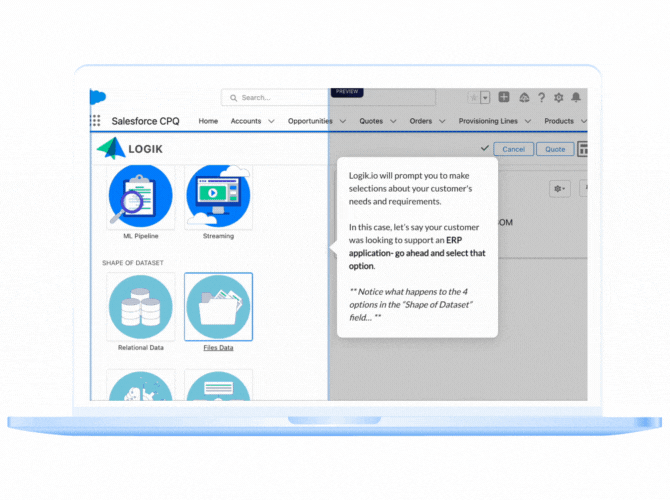
SHARE