Manufacturers use CPQ to configure their product offerings into organized solutions for both their customers and their manufacturing teams, but the transfer of the configured solution to manufacturing instructions in the form of CAD outputs has often required manual review and data inputs.
Companies are losing time by replicating the data in their CAD systems by hand, and losing money due to errors that arise from conflicting requests and result in unhappy customers.
Logik.io CAD Automation and Visualization, powered by kBridge gives manufacturers a solution to these challenges, offering automated CAD drawing and visual creation while configuring for speed and accuracy from sales to manufacturing.

How could Logik.io CAD Automation & Visualization support my business?
Logik.io CAD Automation & Visualization enables you to display accurate visuals and ensure compatibility when configuring complex manufacturing products and solutions.
Our CAD Automation & Visualization capabilities enable you to guide customers to perfect-fit solutions by adding a dynamic and accurate visual element within Logik.io. It also improves cross-functional efficiency by automatically generating CAD outputs to manufacturing systems without any manual entry required.
Logik.io CAD Automation & Visualization Capabilities include:
- Visualization: Dynamic, high-quality 3D visual representations of configured products updating in real time within the Logik.io interface.
- Interactivity: Drag and drop, snap-in-place, geometric selection, sketching, and other graphically interactive capabilities easily convey requirements in an understandable manner.
- Rendering: Incorporation of materials, textures, lighting, backdrops and immersive environments for full rendering capability – in real time.
- Drawings: Automated creation of fully custom, scaled drawings directly from kBridge in the Logik.io UI, with no link to CAD required.
- CAD Output: Automatically generated CAD output in Inventor, SolidWorks, AutoCAD, and Revit from configuration product data.
- Bi-directional Integration: Updates to configuration inputs automatically reflected in visuals, while updates to CAD will reflect in Logik.io configurations.
Improving Operations Across Your Manufacturing Business
Our CAD Automation & Visualization solution delivers value for various teams across a manufacturing enterprise.
Engineers and manufacturing leads
Logik.io CAD Automation & Visualization, powered by kBridge, gives you a powerful tool that helps you to increase efficiency and prevent errors by validating CAD models derived directly from sales configurations.
IT and digital leaders
Our solution helps you to streamline workflows and improve scalability by automating CAD data outputs and reducing reliance on manual processes to transfer data between systems.
Sales operations
Logik.io CAD Automation & Visualization gives you the tools you need to reduce quote turnaround times, improve deal closing rates, and boost customer confidence that the order is accurate and precise.
Order management teams
Our solution automates CAD output and product data transfer to accelerate order-to-cash while preventing costly mistakes associated with manual data entry and transfer.
Sales
For sellers, Logik.io CAD Automation & Visualization ensures you can guide customers to perfect-fit solutions, accelerating the quote-to-cash process by giving you the intuitive tools you need to configure and visualize products that meet your customers’ needs.
How would I use Logik.io CAD Automation & Visualization in my role?
For Administrators:
- Write Configuration and Visualization Rules
Leverage Logik.io’s point and click admin to quickly write rules for configuration and visualization, with geometric rules written in the kBridge admin experience within Logik.io. - Guarantee Compliance & Accuracy
Safeguard against incompatible selections and designs using Logik.io’s embedded guided selling. - Integrate with External Systems
Use Logik.io’s API-first architecture to extend product data from configuration and visualization to external systems, for example AutoCAD, Inventor, ERP, Provisioning Systems, and CRM.
For End-Users:
- Make Selections in Logik.io’s UI
A sales rep, dealer, eCommerce customer, or distributor will begin to make selections in their configuration experience. - Real-Time Reference Visuals
During the configuration process, 3D visuals will appear and update immediately based on user selections to enhance the buying experience. - Automatically Trigger Downstream Data
Finish configuring perfect-fit solutions and send CAD documentation, pricing information, and licensing requirements automatically to the appropriate downstream systems.
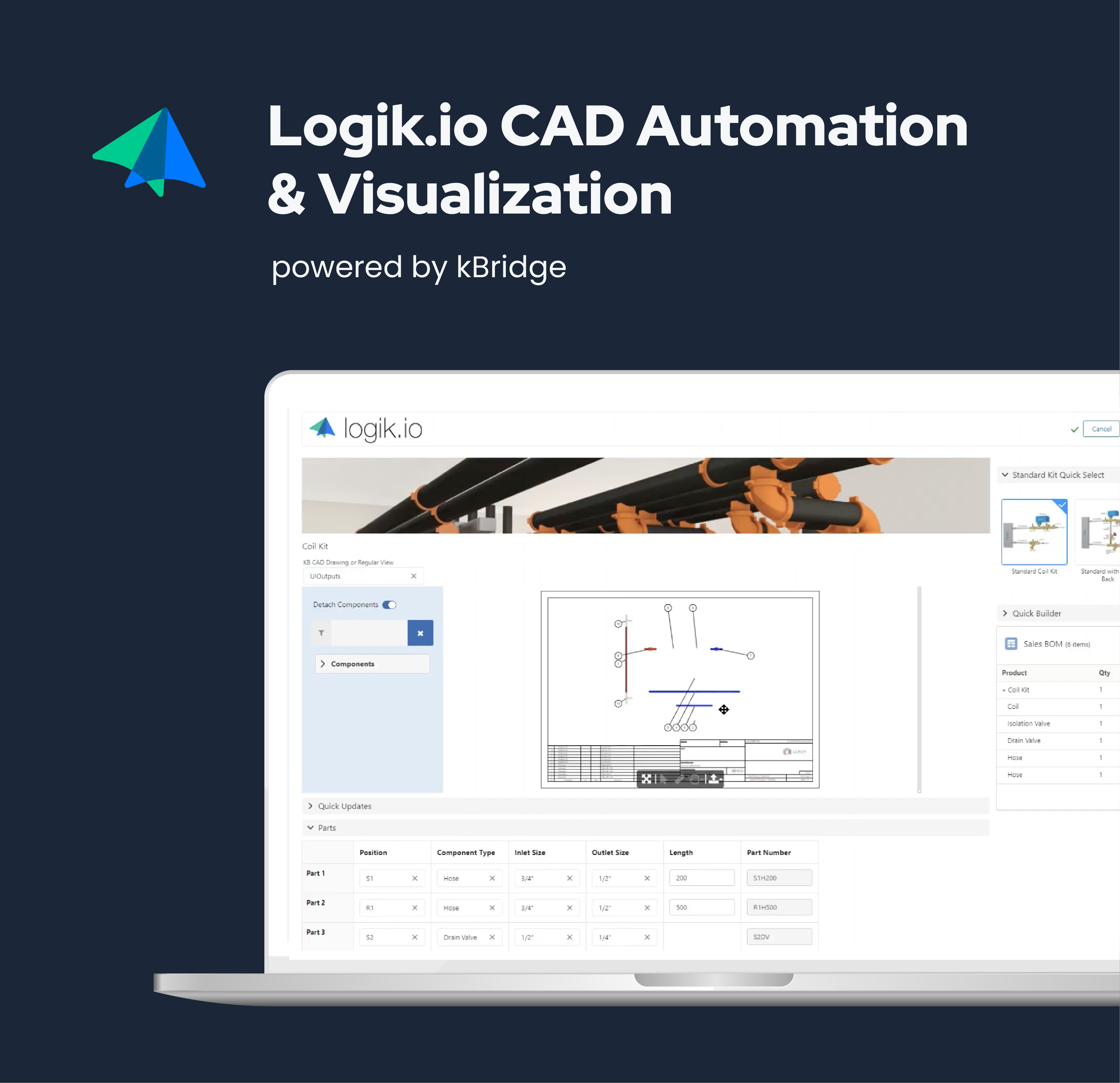
Take the Guided Demo
Try the Logik.io CAD Automation and Visualization capability for yourself.



