Logik.io: Salesforce CPQ External Configurator
By providing an easy-to-manage, flexible, centralized solution for managing how products can and should be sold, businesses can accelerate their GTM agility, reduce system administration costs, and increase selling effectiveness across channels.
Why is Logik.io's Commerce Logic Engine for Product Configuration a Game-Changer?
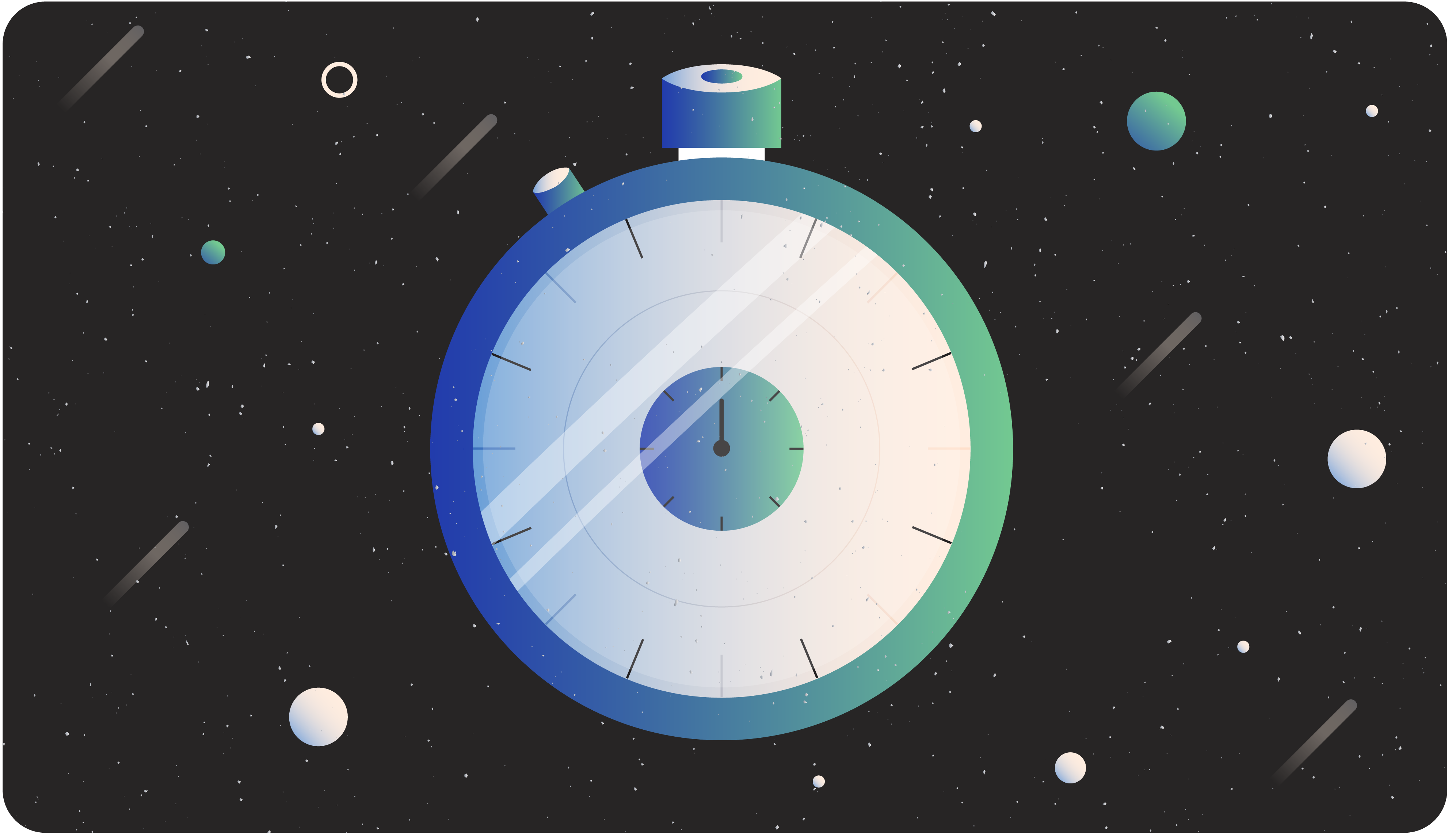
Flexible & Intuitive
Give your sales reps the tool they need to deliver a quote for products and services that fit exactly what your customer needs. No more picking through part numbers and product lists. Let Logik.io guide every seller to the perfect solution.

Maintain a Single Source of Data
Logik.io enhances the "C" of Salesforce CPQ, and is built directly on the Salesforce platform and within the Salesforce data structure, so you can still leverage all your product data in one central place. Logik.io works right alongside your existing system.

Lightning Fast Speeds
Logik.io adds a proprietary solving engine to Salesforce CPQ built to handle advanced product configurations with split second speed speed for sales reps to produce quotes faster for every product, for every customer, every time.
Table of Contents
Section 1
Salesforce CPQ Plugin
One of the great things about a system like Salesforce CPQ—
and one of the things customers enjoy about using this particular product configurator and CPQ system—is the utility and flexibility of Salesforce CPQ plugins. Salesforce CPQ plugins allow you to customize your CPQ environment to get added utility from the program. Many eCommerce businesses have specific needs that others may not.
For example, an eCommerce store selling custom t-shirts may have a set of pre-approved designs, text, and colors that customers can mix and match. They may charge one price regardless of the combination chosen. Other retailers may have more complex products—like online furniture stores selling sectionals with standard seats, recliners, chaise lounges, and add-ons like cup holders in your chosen number and configuration—requiring more complex pricing.
In the ladder case, a Salesforce CPQ plugin may be required to meet their needs. A quote calculator plugin for Salesforce CPQ would serve that function. Different options are available including legacy quote calculator plugins and JavaScript quote calculator plugins. This provides the retailer with a simple method of custom package total calculation to account for any option combination their customers choose.
As you can see, this method of using plugins for customization comes in quite handy. If you think of the unique needs required by your own business's eCommerce configurations, you might be able to think of other plugins you might want to consider. Every business is different and the ability to customize Salesforce CPQ with plugins accounts for that perfectly.
When looking at the listed Salesforce CPQ pricing options, remember that the cost of these plugins won't be included in that figure. However, this method allows eCommerce retailers to add any features they need without paying more for a system with extras they don't use.
Section 2 Salesforce CPQ Plugin Developer Guide
Salesforce CPQ plugins often come with some kind of resource to aid retailers in the setup process.
These resources simplify the process of connecting the plugin to Salesforce CPQ, adding the necessary information, and implementing the correct settings by walking users through the right steps.
These setup resources may include a Salesforce CPQ implementation guide for the average user or a more advanced Salesforce CPQ plugin developer guide for experienced software developers to make more complex changes. This can often depend on the type of plugin in question and who created it. However, typically, if the type of information you need isn't provided, it's usually available somewhere online from another source.
These helpful guides may come in many formats like a long-form, detailed Salesforce CPQ documentation PDF file, shorter, more concise PDF guides with simple step-by-step instructions and/or graphical illustrations, online guides available through the various Salesforce CPQ help sections, or specific setup resources made available by the plugin's provider.
Whatever format and guide type the plugin comes with or has available online documentation for, the resource(s) provided should give typical users and/or Salesforce CPQ developers the information they need to easily implement the plugin and make it work properly for their needs.
Section 3 Salesforce CPQ Customization
Implementing Salesforce CPQ plugins serves to help users create a tailored CPQ environment
that facilitates proper Salesforce CPQ customization while making the process as easy as possible for both retailers and customers. Easily setting up an incredibly user-friendly custom CPQ system is extremely helpful in numerous different ways.
Tailoring the software to your business's specific needs—in essence, creating the ideal bespoke eCommerce product customization system—ensures that you have one system with all the necessary functionalities. That and simple retailer setup of the ideal CPQ system save time, money, and effort on implementation and maintenance as well as by limiting the need to switch between tools.
Retailers aren't forced to sacrifice the right CPQ software for their business or go without the added features they need. Especially in the long run, the benefits for the retailer are nearly endless. It's also great for customers who get a seamless shopping experience they'll love with features like dynamic pricing and guided selling, regardless of configuration complexity.
Furthermore, it's perfect for fixing flaws within Salesforce CPQ itself. While it's widely beloved by users, configuration attributes in Salesforce CPQ often leave a lot to be desired. Access to particular Salesforce CPQ custom actions or expanding the capabilities of the Salesforce CPQ configurator may be required.
This includes more than just adding a Salesforce CPQ pricing calculator, as discussed earlier. It can also include a Salesforce CPQ external configurator. Adding a commerce logic engine capable of handling complex configurations with sophisticated rules optimized for performance enables more complicated product offerings.
There are many options available from various providers and app stores. Information about your Salesforce CPQ plugin options may be found in their resources like the Salesforce CPQ Trailhead training, Salesforce CPQ documentation area, or Salesforce CPQ help sections as well as certain external and/or partner resources.
Section 4 Salesforce CPQ Custom Script
Before starting the product search for plugins for Salesforce CPQ, perhaps try the internal method.
With the JavaScript Quote Calculator Plugin from Salesforce CPQ, custom script can be added to change how calculations are performed or alter page-level security. There are seven distinct custom script methods within the JavaScript Quote Calculator Plugin.
The majority of differences—true for five out of seven methods—regard when the custom script is called. Accurate quote calculations require several steps be performed in a precise order. Each of these five custom script methods will be called at a different time to alter how the calculator functions.
For example, depending on which method you employ, the calculator can call on the custom script:
- Before formula fields are evaluated
- Before calculation begins, but after formula fields have been evaluated
- Before it evaluates price rules
- After it evaluates price rules OR
- After it completes a calculation, but before re-evaluating formula fields
The last two methods deal with managing page-level security. They allow you to:
- Change field visibility to choose which fields are hidden or shown AND
- Change editability to determine whether a field is editable or read-only.
Their developer center contains Salesforce CPQ developer guides for each method. Salesforce CPQ plugins have specific documentation with clear step-by-step instructions to follow as well as several common and relevant Salesforce CPQ examples and use cases. If you'd prefer a different method, alternative plugins can be found through different developers or from a Salesforce CPQ external configurator if you choose to add one.
Section 5 Salesforce CPQ Documentation
There's an abundance of Salesforce CPQ documentation available for various Salesforce CPQ plugins as well as for many other purposes.
There's a very detailed Salesforce CPQ implementation guide to help you get everything set up properly without the hassle of attempting to figure it out all on your own.
Salesforce CPQ tutorials covering a wide range of processes, features, and procedures within the Salesforce system also exist. They can help you get used to the unique Salesforce CPQ process flow and teach you to use the system most effectively for your particular needs.
The Salesforce CPQ data model and process flow can take a little getting used to before it starts to become second nature to you. The various resources available can be a great way to learn the ropes as well as bridge the gaps between when you're a beginner just getting started and when you're well-versed in using the system.
Salesforce CPQ user guide PDFs can be great for detailed instructions that are easily accessible when downloaded and saved to your computer. You can even print them and give them to your team for reference. Whenever you get stuck, you can simply consult the guide for assistance.
Over time, this will become less and less common as you and your team gain competence within the system. However, that doesn't mean you'll never need help or reminders after that point, especially for areas that you may use less regularly. Salesforce CPQ cheat sheets are great for these situations as they're much more simplified and act as reminders.
.gif)
SHARE