Advanced Product Configurator for CPQ & eCommerce
Create guided, intuitive selling experiences with lightning fast speed for even your most sophisticated products
How does Logik.io's Commerce Logic Engine Supercharge Product Configuration?
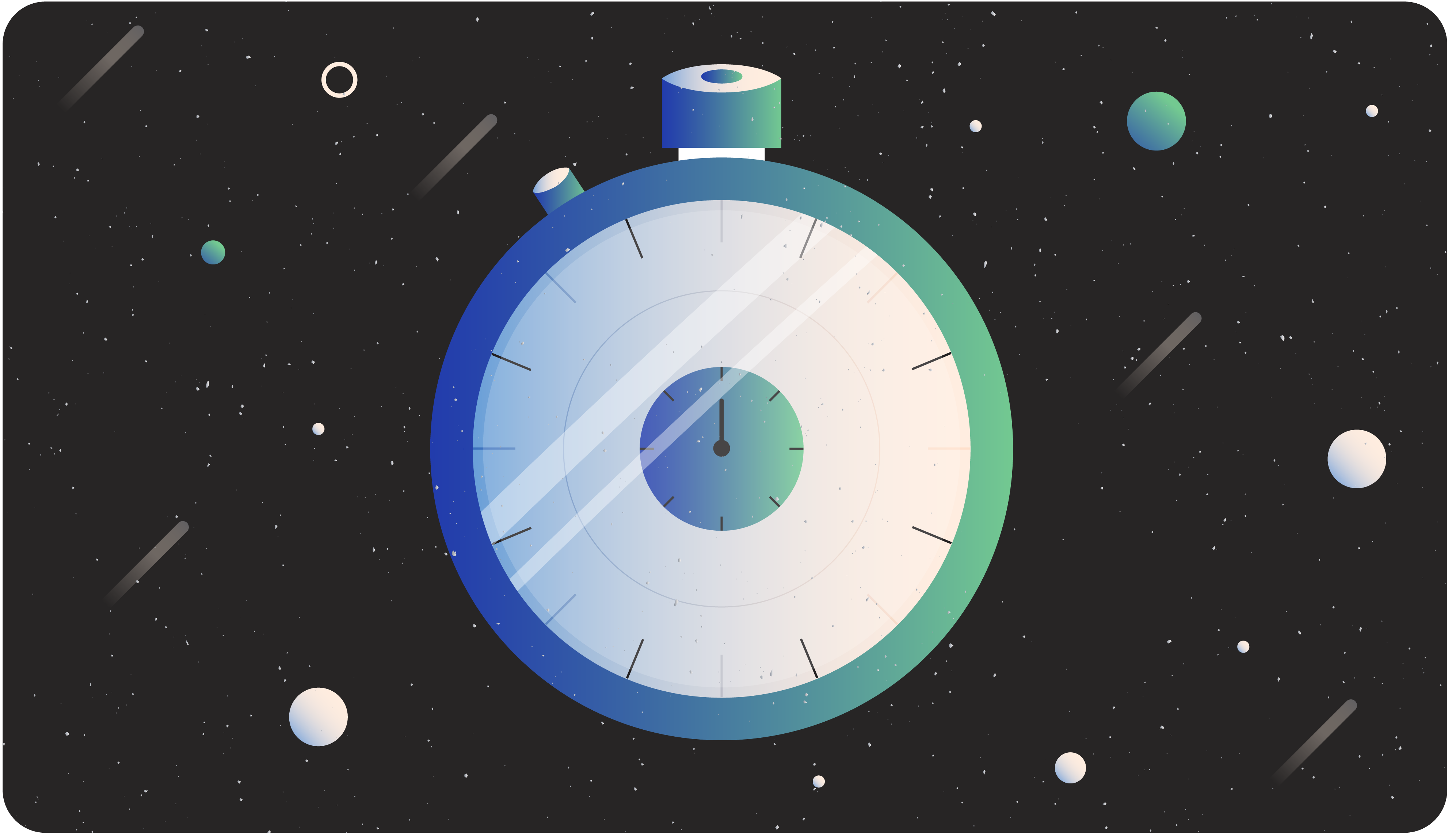
Flexible & Intuitive
Give your sales reps the tool they need to deliver a quote for products and services that fit exactly what your customer needs. No more picking through part numbers and product lists. Let Logik.io guide every seller to the perfect solution.

Maintain a Single Source of Data
Logik.io enhances the "C" of Salesforce CPQ, and is built directly on the Salesforce platform and within the Salesforce data structure, so you can still leverage all your product data in one central place. Logik.io works right alongside your existing system.

Lightning Fast Speeds
Logik.io adds a proprietary solving engine to Salesforce CPQ built to handle advanced product configurations with split second speed speed for sales reps to produce quotes faster for every product, for every customer, every time.
Table of Contents
SECTION 1 Salesforce Order Management
Throughout the business community, Salesforce has become somewhat of a household name.
In fact, it's likely one of the most recognizable brand names among business professionals. The reasons for this are numerous and well-earned. They make some of the most trusted business solutions on the market.
Salesforce has been in business for years, proving their expertise in the field. They're constantly improving and expanding their offerings, and they have a long history of providing high-quality, effective business software and top-notch customer service. All of this has earned them a sterling reputation.
Salesforce is a cloud-based software company that makes a wide variety of business solutions. When it first started out, it quickly became well-known for their customer relationship management software (CRM). However, over the years, they've slowly and meticulously built out their platform to include a huge array of software, tools, features, and add-ons.
Salesforce's offerings are divided into modules based on the area of business they're designed to improve. The six most popular, core Salesforce Clouds include Sales Cloud, Marketing Cloud, Commerce Cloud, Service Cloud, Experience Cloud, and Analytics Cloud.
Each cloud has an assortment of products, features, tools, and add-ons that make Salesforce highly effective at aiding companies in improving each business area and customizing the platform to their unique needs. One of the tools that have been the source of a lot of conversation lately is Salesforce Order Management.
So, what is Salesforce Order Management and why is it so popular? Well, it's a product with numerous features for advanced order management that Salesforce offers in the Commerce Cloud. It integrates with any of its other products to let you customize the platform to your needs. It is a great way to consolidate your tech stacks and improve your operational strategy.
When users decide to get Salesforce Order Management, they can use the Salesforce Order Management Implementation Guide to make sure they set everything up correctly. If you'd rather have a professional handle all of that for you, there are experts with Salesforce Order Management certifications who can help you.
SECTION 2 Salesforce Order Management Trailhead
As with any Salesforce product, one of the most beloved and customer-praised benefits is the associated Salesforce Order Management Trailhead.
Salesforce Trailhead is the company's learning platform to teach users how to navigate their products and features. The information is broken down into modules that provide insight into specific topics.
You can filter the modules by the product you're looking to learn about, the level of expertise you have, and your role in the business. They also have collections of modules and projects called Trails that guide you through the learning process to help you get the most out of the material. They can also be filtered the same way modules can.
They have courses and lessons geared towards every experience level. Trailhead courses can take users from complete beginners all the way up to seasoned experts. They even provide Salesforce certifications to those who prove they've mastered aspects of the platform. Its comprehensive nature and ease of use are what make Trailhead such a fan favorite.
So, it's no surprise that out of all the Salesforce Order Management documentation and resources available, the Salesforce Order Management Trailhead is one of the most helpful and talked about. The Trailhead teaches users about the features and functions of Salesforce Order Management.
One of the most foundational aspects of this product is the Order Management Console Salesforce uses to display all order data in one place. The features each user has access to will depend on the Salesforce Order Management license and user license they've been assigned. You can view the Salesforce Order Management pricing page to learn more about the basic features available for each edition.
Lorem ipsum dolor sit amet, consetetur sadipscing elitr, sed diam nonumy eirmod tempor invidunt ut labore et dolore magna aliquyam erat, sed diam voluptua. At vero eos et accusam et justo duo dolores et ea rebum. Stet clita kasd gubergren, no sea takimata sanctus est Lorem ipsum dolor sit amet.
SECTION 3 Salesforce Order Management Objects
Salesforce Order Management objects correspond to the different aspects of an order.
For example, the Salesforce Order Management object known as the Account object contains information about the account associated with that order, AKA the individual shopper making the purchase.
The Account object that represents the buyer contains several Account fields for their information like the Account Name field, Billing Address field, and Birthdate field. The same is true for Salesforce Order objects and Salesforce Order object fields. All the data from the object fields of every Salesforce Order Management object is then stored in the Salesforce Order Management data model.
You can also create your own Salesforce Order Management data models to customize records in ways that are unique to your business. Salesforce might not have all the exact data types you need to track for your business. If there's data that you need to record and track that isn't standard in Salesforce Order Management, you can create custom data models to do so.
You do this by creating custom objects to represent the types of information you need. Within your custom objects you can create custom fields to store the specifics you require. Creating relationships between objects and fields is known as mapping. You map fields to objects to denote an association between them.
Salesforce Order Management mapping for your custom data models must be done correctly for the system to work. You can learn more about Salesforce Order Management mapping in the help section as well as the Salesforce Order Management documentation. This will help you customize the system to your needs perfectly.
That's not the only way to customize Salesforce Order Management to your needs either. There are also Salesforce Order Management flows that allow you to automate different processes. This allows data to be captured and actions to be taken without the need for manual methods. This can save a lot of time and money.
SECTION 4 Salesforce Order Management Object Model
Salesforce APIs have many possible uses. APIs, or application program interfaces, allow different applications and programs to communicate with each other.
The API gets a request to retrieve information and delivers the requested data. There are near-endless ways that Salesforce APIs can be used, including creating custom integrations.
The wide variety of functions they can enable is why they are such a hot topic of interest. This is especially true as technology evolves and businesses start implementing more and more digital solutions. APIs can help businesses to do a myriad of things like integrate with various external apps, make information retrieval faster and easier, and make the customer experience better and more seamless.
Salesforce APIs can also be used to improve internal processes. As for uses in Salesforce Order Management, APIs could be used to gather and segment data in any way that you wish. If you create custom Salesforce order object fields and correctly set up your Salesforce Order Management object model, you now have a custom data model that you can use an API to sort and display only the information you need at the moment.
With the proper custom data model and Salesforce Order Management mapping, you can use the Salesforce Order Management REST API to query data about anything like compiling your Salesforce Order Management platform events or a list of Accounts without any orders in the past year, so you know who to follow up with.
Between Salesforce Order Management flows and Salesforce Order Management APIs, you could automate a lot of manual tasks and optimize your processes. All the information you need to learn how to use them can be found in the Salesforce Order Management documentation.
SECTION 5 Salesforce Order Management Demo
If you want to see any of this in action, you can likely find a Salesforce Order Management demo on the specific process you're looking to learn about.
If you do a quick Google search for Salesforce Order Management demos, you'll find videos covering a range of topics.
The videos are even broken into sections in the search results, so you can see the topics covered in each. You can easily see all the major points each video goes through with labels like Salesforce order fulfillment, Salesforce order object, order payment summary in Salesforce, and Salesforce Order Management data model.
These demos, along with various sections of the Salesforce Order Management documentation, can give you a pretty good idea of what the product has to offer. You can also see what features are available with each Salesforce Order Management license to get an idea of which one you need. The Salesforce Order Management pricing page has more information on that as well.
SHARE